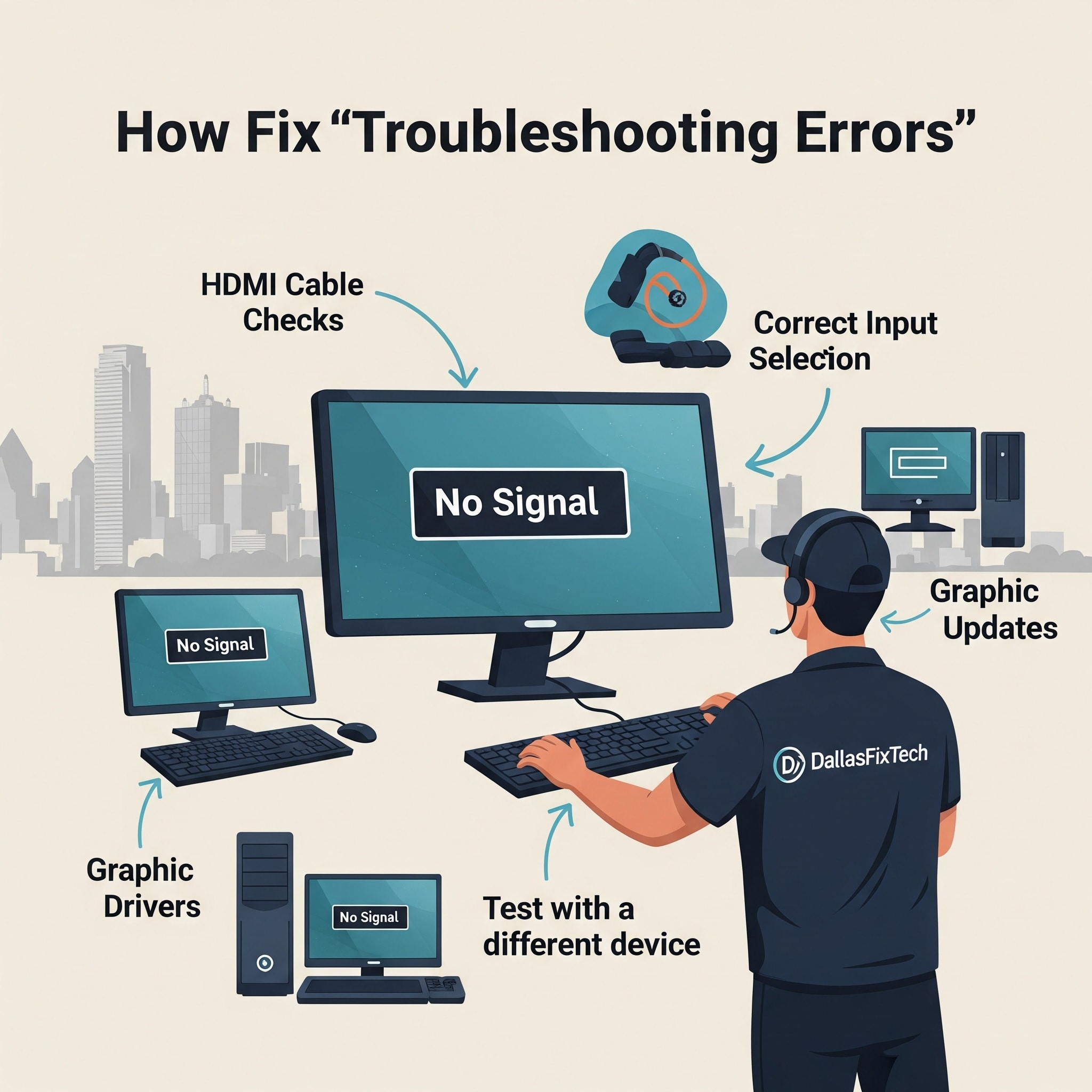
Fixing ‘No Signal’ Errors on HDMI Monitors: DallasFixTech’s Comprehensive Troubleshooting Guide for Dallas, TX
Connecting your computer, gaming console, or streaming device to an HDMI monitor should be a plug-and-play experience. However, encountering a persistent **‘No Signal’ error** can be a frustrating roadblock, halting your workflow, interrupting your entertainment, and leaving you staring at a blank screen. This common issue can stem from a variety of sources, making precise diagnosis crucial. At **DallasFixTech**, we specialize in diagnosing and resolving HDMI connection issues for customers across **Dallas, TX**, ensuring you get your display back online and resume your work or play without unnecessary delay. We'll guide you through comprehensive troubleshooting steps to pinpoint the problem and get your HDMI monitor working perfectly.
Common Causes of HDMI ‘No Signal’ Errors (DallasFixTech Diagnosis)
Our expert technicians frequently encounter these culprits behind a lack of signal:
- Loose or Damaged HDMI Cables/Connectors: The most frequent offender. A cable that’s not fully seated, is bent, frayed, or simply low-quality can prevent proper signal transmission.
- Incorrect Input Source Selection: Your monitor (or TV) might be set to the wrong HDMI input (e.g., HDMI 1 when your device is connected to HDMI 2).
- Device Not Powered On or Awake: The source device (PC, console, streaming box) might be off, asleep, or not sending a signal.
- Outdated or Corrupt Graphics Drivers: For computers, graphics drivers (NVIDIA, AMD, Intel) are vital for sending proper video signals. Outdated or corrupted drivers can cause signal failure.
- Faulty HDMI Ports (on Monitor or Source Device): Physical damage to the HDMI port on either your monitor or your PC/console can prevent a signal.
- GPU (Graphics Card) Malfunction: A failing graphics card is a less common but serious cause of no video output.
- BIOS or Firmware Incompatibilities: Sometimes, outdated BIOS/UEFI firmware on your PC or monitor firmware can lead to communication issues with HDMI output.
- Resolution/Refresh Rate Mismatch: If the source device is trying to send a resolution or refresh rate that the monitor doesn't support, the monitor might display 'No Signal'.
DallasFixTech’s Step-by-Step Troubleshooting Process for HDMI Issues
We provide a systematic approach to get your HDMI display back online:
- Check Physical Connections & Power: Ensure all HDMI cables are securely connected at both ends (monitor and source device). Unplug and replug them firmly. Confirm both the monitor and the source device are powered on and not in sleep mode.
- Verify Monitor Input Source: On your monitor, use its physical buttons or remote to cycle through all available input sources (HDMI 1, HDMI 2, DisplayPort, etc.) to ensure it’s set to the correct one.
- Swap HDMI Cables: Test with a different, known-working HDMI cable. Faulty cables are a very common cause. Try a shorter, higher-quality cable if possible.
- Update/Reinstall Graphics Drivers (for PC): For computers, ensure your graphics drivers are up-to-date. Visit your GPU manufacturer's website (NVIDIA, AMD, Intel) to download and install the latest drivers. You might also try a clean reinstallation.
- Test with Another Device/Monitor: Connect your source device (PC/console) to a different monitor/TV. If it works, the issue is likely with your original monitor. Connect a different source device to your original monitor. If that works, the issue is with your original source device.
- BIOS/Firmware Updates (for PC/Monitor): Check your PC manufacturer's support site for BIOS/UEFI updates, and your monitor manufacturer's site for any available firmware updates. These can improve HDMI compatibility.
- Safe Mode/Low Resolution Boot (for PC): If your PC isn't displaying, try booting into Safe Mode or a low-resolution mode to see if it's a driver or resolution mismatch issue.
- Hardware Diagnostics & Professional Repair: If all troubleshooting steps fail, the problem may be a faulty HDMI port on your device or monitor, or a failing graphics card. **DallasFixTech** offers specialized hardware diagnostics to pinpoint these failures. We then provide professional repair or replacement services as needed to restore your signal.
Get Your HDMI Monitor Working Perfectly in Dallas, TX!
Don't let a 'No Signal' error stop your productivity or enjoyment. **DallasFixTech** offers quick and effective HDMI repair services to businesses and individuals throughout Dallas and nearby areas. **Contact us** today for reliable service and expert HDMI monitor troubleshooting and repair in Dallas, TX. We'll get your display back online, clear, and flicker-free!