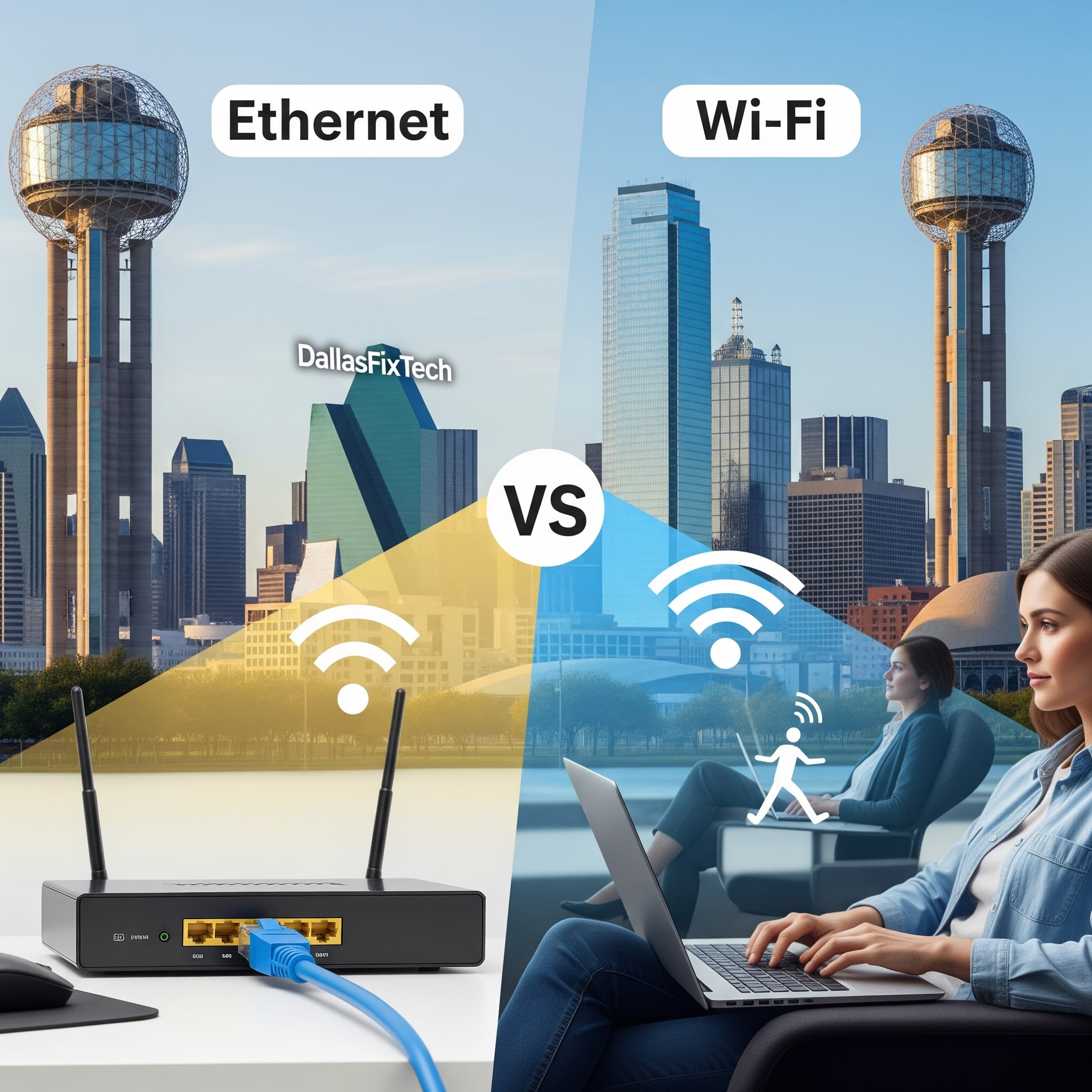
Ethernet vs. Wi-Fi: Which is Best? DallasFixTech Explains
In the digital age, our devices connect to the internet in two primary ways: through a physical **Ethernet cable** or wirelessly via **Wi-Fi**. While both methods get you online, they offer distinct advantages and disadvantages that significantly impact performance, stability, and convenience. Choosing the right connection method for different devices in your home or office is crucial for an optimal internet experience. **DallasFixTech** compares both to help Arlington, TX, users make the best choice based on their specific needs for gaming, streaming, work, or casual Browse.
Ethernet Advantages: Unmatched Speed & Stability
Wired connections are the gold standard for demanding tasks:
- Faster and More Stable Connections: Ethernet cables provide consistently higher speeds and more reliable data transfer compared to Wi-Fi, as they are not subject to wireless interference.
- Lower Latency: Crucial for online gaming, video conferencing, and sensitive applications, lower latency (ping) means quicker response times and smoother interactions.
- Less Interference: Wired connections are immune to interference from other wireless devices, neighboring networks, or physical obstructions.
- Enhanced Security: Ethernet connections are inherently more secure as they are physically isolated, making them less susceptible to unauthorized access or eavesdropping compared to wireless networks.
- Consistent Bandwidth: You get dedicated bandwidth directly to your device, ensuring consistent performance.
Wi-Fi Advantages: Mobility & Convenience
Wireless connections offer flexibility that wired connections can't match:
- Mobility and Convenience: Move freely with your laptops, smartphones, and tablets without being tethered by cables.
- Easy to Connect Multiple Devices: Connect numerous devices simultaneously to your network without needing individual Ethernet ports or extensive cabling.
- Ideal for Casual Use: Works perfectly well for web Browse, social media, light streaming, and general use where peak performance isn't critical.
- Simpler Setup: Often easier to get devices connected initially compared to running new Ethernet cables.
- Reduces Clutter: Keeps your workspace clean and wire-free.
DallasFixTech Explains When a Hybrid Setup Offers the Best Performance
For many homes and businesses in Arlington, TX, a combination of both Ethernet and Wi-Fi offers the best of both worlds:
- Wired for Stationary, Demanding Devices: Connect devices like gaming PCs, smart TVs, streaming boxes (e.g., Apple TV, Roku), network-attached storage (NAS), and desktop workstations directly to your router or switch via Ethernet.
- Wi-Fi for Mobile & Less Demanding Devices: Use Wi-Fi for smartphones, tablets, smart home gadgets, and laptops that frequently move around.
This hybrid approach ensures critical devices get maximum performance and stability, while mobile devices enjoy wireless convenience.
Contact DallasFixTech for Tailored Network Advice!
Ready to optimize your home or office network? **Contact DallasFixTech Arlington** for personalized network advice, professional Ethernet installation, and Wi-Fi optimization services. We'll help you design a network that perfectly balances speed, stability, and convenience for your unique needs in Arlington, TX!